Make some white text with a drop shadow on black in Motion and render out as Prores 4444 with Alpha. 1920x1080
Drop onto a seq on trk 2 in a timeline thats codec is ProresSQ or HQ (1920x1080) . All good.
Force render
Everything is exactly the same apart from the text which is now illegal looking at external scopes!
Seriously does anyone test this stuff !!!
Tuesday, 15 December 2009
FCP7 FreezeFrame Bug
Spent quite a few hours hunting this little one down.
Never have a freeze frame in TRK one at the beginning of the seq. Unless its your final master.
To replicate..
Make a new seq. Add a clip at say 3 seconds in. Open the clip thats in the timeline in the viewer. Goto IN.
Create a FreezeFrame, drop in at the start of the seq before the clip you added.
Duplicate the Seq.
The sequence will do something funky.. either both seq will now be named -Copy
Or the Copy will be converted to a MasterClip
Open the copy and all media vid/audio will be named the name of the seq.. not the clip name.
Also.. Undo Undo back to FF>Clip orig edit.
add another clip to TRK2 above the FreezeFrame starting at frame1.
Now select the clip in trk2 and the freeze frame at same time and nudge up a trk so they are now in trk 2 and 3
Notice this wonderful feature in action as it renames the Seq in the bin to something else thats in there like traffic.aiff. If you don't spot this and you have a lot of edits gets very confusing!
Never have a freeze frame in TRK one at the beginning of the seq. Unless its your final master.
To replicate..
Make a new seq. Add a clip at say 3 seconds in. Open the clip thats in the timeline in the viewer. Goto IN.
Create a FreezeFrame, drop in at the start of the seq before the clip you added.
Duplicate the Seq.
The sequence will do something funky.. either both seq will now be named -Copy
Or the Copy will be converted to a MasterClip
Open the copy and all media vid/audio will be named the name of the seq.. not the clip name.
Also.. Undo Undo back to FF>Clip orig edit.
add another clip to TRK2 above the FreezeFrame starting at frame1.
Now select the clip in trk2 and the freeze frame at same time and nudge up a trk so they are now in trk 2 and 3
Notice this wonderful feature in action as it renames the Seq in the bin to something else thats in there like traffic.aiff. If you don't spot this and you have a lot of edits gets very confusing!
Tuesday, 8 September 2009
FCP Confusion... again!
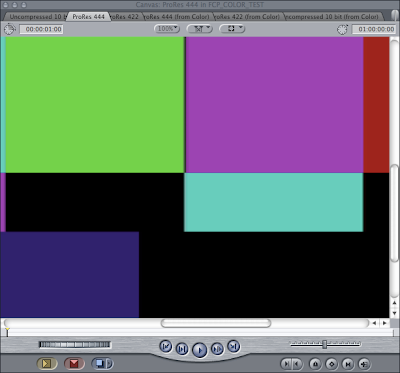
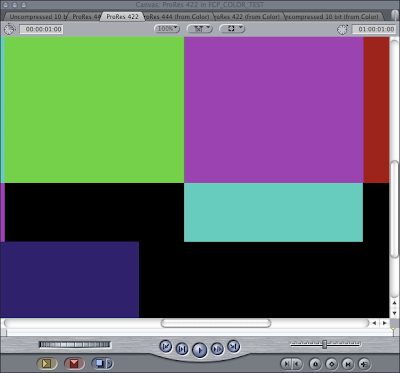
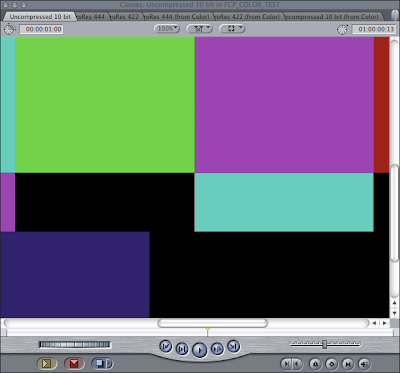
Ok so whats going on here then?
3 sequences in FCP
1, uncompressed 10bit
2, Prores422HQ
3, Prores4444
Add HD colour bars to each. Export the bars as QT (same format as seq) Then reimport. Whats with the 4444 one?
From the Apple white paper I gather ProRes4444 can be RGB or YUV. But FCP is YUV. So the bars must be YUV as the app generating them is YUV? If the built in bars are orig 8bit why would upsampling them cause this? see the black line between the bars.
Thursday, 3 September 2009
Normal rants to resume shortly :)
So I'm off to IBC :) yay.. no weddings to attend this year. Nearly was in China but seems to have gone away for now...
I'll update posts as I see stuff on a daily basis here with photos.
I'll update posts as I see stuff on a daily basis here with photos.
Saturday, 7 March 2009
Oh Seagate I hate.....
Ok so the last image is a speed test grab from a Firmware upgraded ST31000340NS 1TB Enterprise drive. FW v06
2nd.. from same spec drive, purchased at same time from same place. Had some issues in OSX with this one so Zero'd it out.
Firmware updates were from 4> v6 due to apparently "false bad block reports" Different to the AS bricked issues.
Now I know about the fake bad blocks on the NS drives and have updated the firmware.. obviously... it's actually screwed :(
Thing is.. I'd like to know whats actually causing the dips.... for future reference!

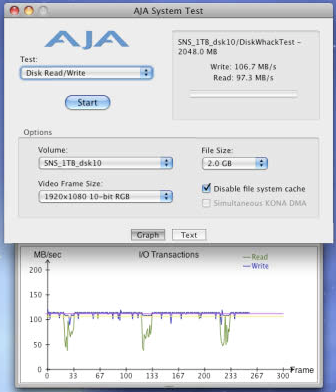

2nd.. from same spec drive, purchased at same time from same place. Had some issues in OSX with this one so Zero'd it out.
Firmware updates were from 4> v6 due to apparently "false bad block reports" Different to the AS bricked issues.
Now I know about the fake bad blocks on the NS drives and have updated the firmware.. obviously... it's actually screwed :(
Thing is.. I'd like to know whats actually causing the dips.... for future reference!

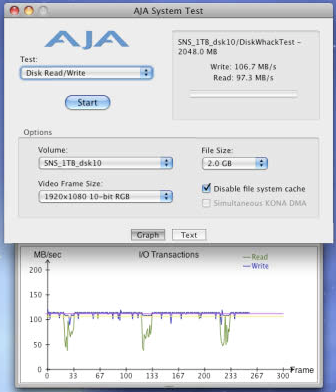

Monday, 5 January 2009
Broadcast safe limitations?
Subscribe to:
Comments (Atom)

